Adobe Connect has revolutionized the way people communicate via video teleconferencing since its debut in December 2006. Despite heavy competition from Zoom, Webex Meetings, Zoho Meeting, and Microsoft Teams, Adobe Connect remains popular among the general public. Users frequently experience difficulties with Adobe Connect stuck on preparing the room, just as they do with any other software. We'll try to fix the "Adobe Connect stuck on preparing the room" problem in this blog post. But, first and foremost, what is Adobe Connect?
What is Adobe Connect?
Adobe Connect is a software suite for remote training, internet conferencing, presentations, and desktop sharing. All meeting places are organized into 'pods,' each with its own function (e.g. chat, whiteboard, note etc.) Adobe Connect was previously a part of the Adobe Acrobat family, although it has gone through several re-brandings since then.
If you were at all confused understanding the differences between Adobe Connect Virtual Classroom and Meeting, this article will help you in that regard.
''Have you tried your luck at the lottery and not won anything? Here is an awesome automated Lottery Defeater software (the offer is killing it as we speak) where in you just pick your favorite game and select the ''Smart Pick'' feature. That's it! The software will spit out the most likely winnable numbers. The algorithm is based on a live database of lottery results over the past 30+ years. Grab this amazing offer of buying this cool software for only $197 here -> Lottery Defeater.''
How to solve ''Adobe Connect Stuck On Preparing The Room''
To do that, initially please proceed with the following steps:-
Step 1: Go to your browser settings and clear cache.
https://www.pcmag.com/how-to/how-to-clear-your-cache-on-any-browser
Step 2: Do enable Flash in any browser that you may be using.
https://www.disabled-world.com/disability/accessibility/websitedesign/flash.php
Step 3: Go to the official Adobe Connect portal and download the latest Add in.
https://helpx.adobe.com/adobe-connect/connect-downloads-updates.html
Here's a link to a blog post that can help you understand your problem:
https://blogs.adobe.com/connectsupport/adobe-connect-meeting-stuck-on-loading-screen/
Alternate steps that need to be taken:-
Problem: Adobe Connect Stuck On Preparing The Room.
Environment:
- Windows 10
- Adobe Connect 10.1 and above.
- Adobe Connect Hosted.
Resolution:
If you are using Internet Explorer, this problem can be fixed by clearing the cache and cookies within the browser. Follow the instructions below:
1. By pressing the Windows key and “R” at the same time, the run box will appear.
2. In the run box, type inetcpl.cpl and hit OK.
3. Click the General tab, then “Delete” under the Browsing History section.
4. Make sure Temporary Internet files, Cookies, and History are ticked in the 5. Delete Browsing History window.
6. Restart the meeting room by clicking Delete.
If you ever tried to download Adobe Connect and the download failed, here is the perfect article for you.
Additional Information:
- If other web browsers are available, you can try launching the same meeting from them as well.
If the above did not help you in troubleshooting the ''Adobe Connect Stuck On Preparing The Room'', you can go ahead and contact Adobe Connect Tech Support directly at: https://helpx.adobe.com/support/connect.html
We hope that we were able to help you in fixing the ''Adobe Connect Stuck On Preparing The Room'' problem. Do let us know in the comments if you need anymore help. Stay safe!
Recommended reading:
Adobe Connect Virtual Classroom vs Meeting
Adobe Connect Download Failed
How To Fix Adobe Connect stuck on preparing the room issue - 2021
How much Adobe Connect cost - 2021
Adobe Connect Diagnostic Test
How To Convert Adobe Connect Recording To MP4
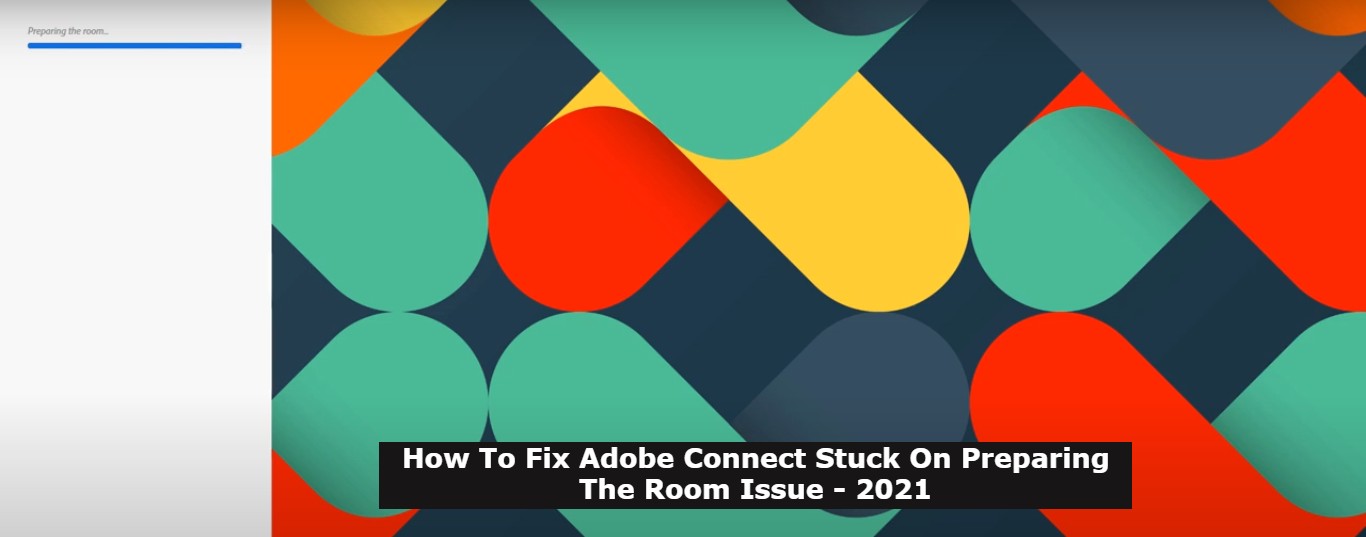
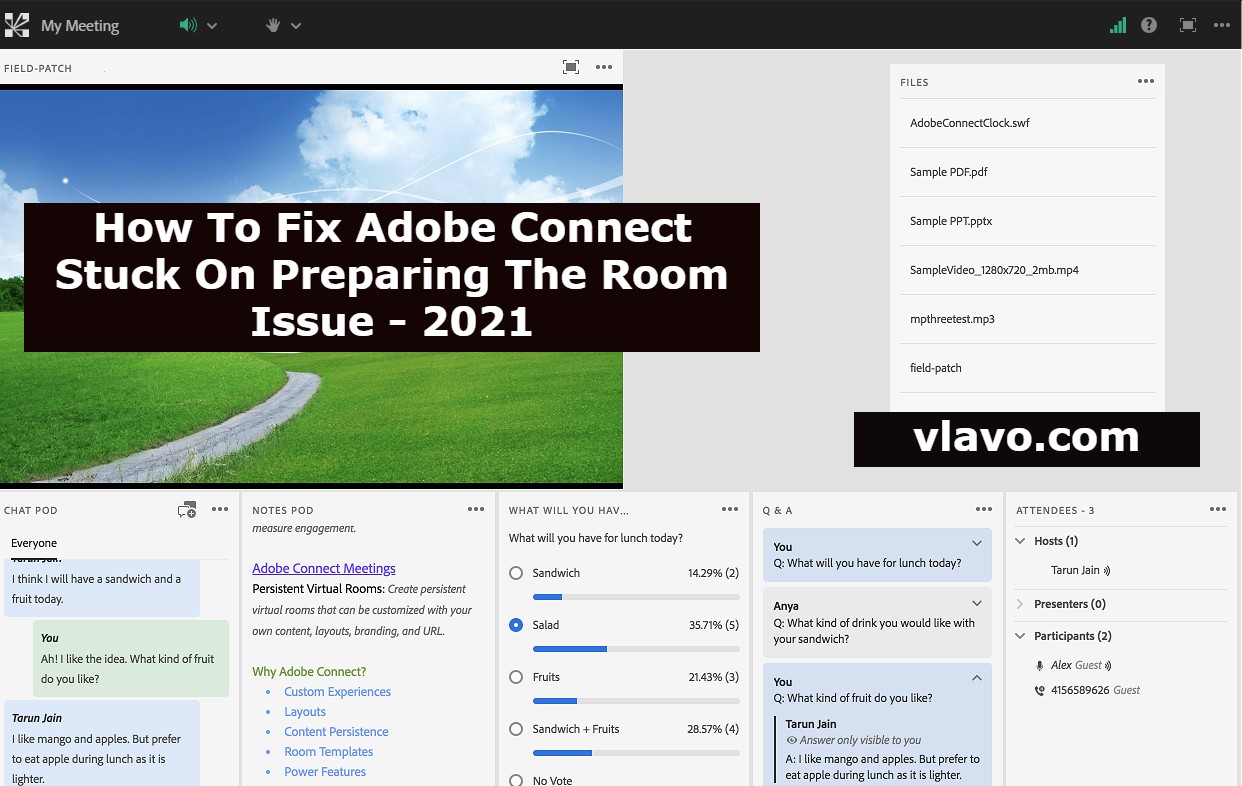

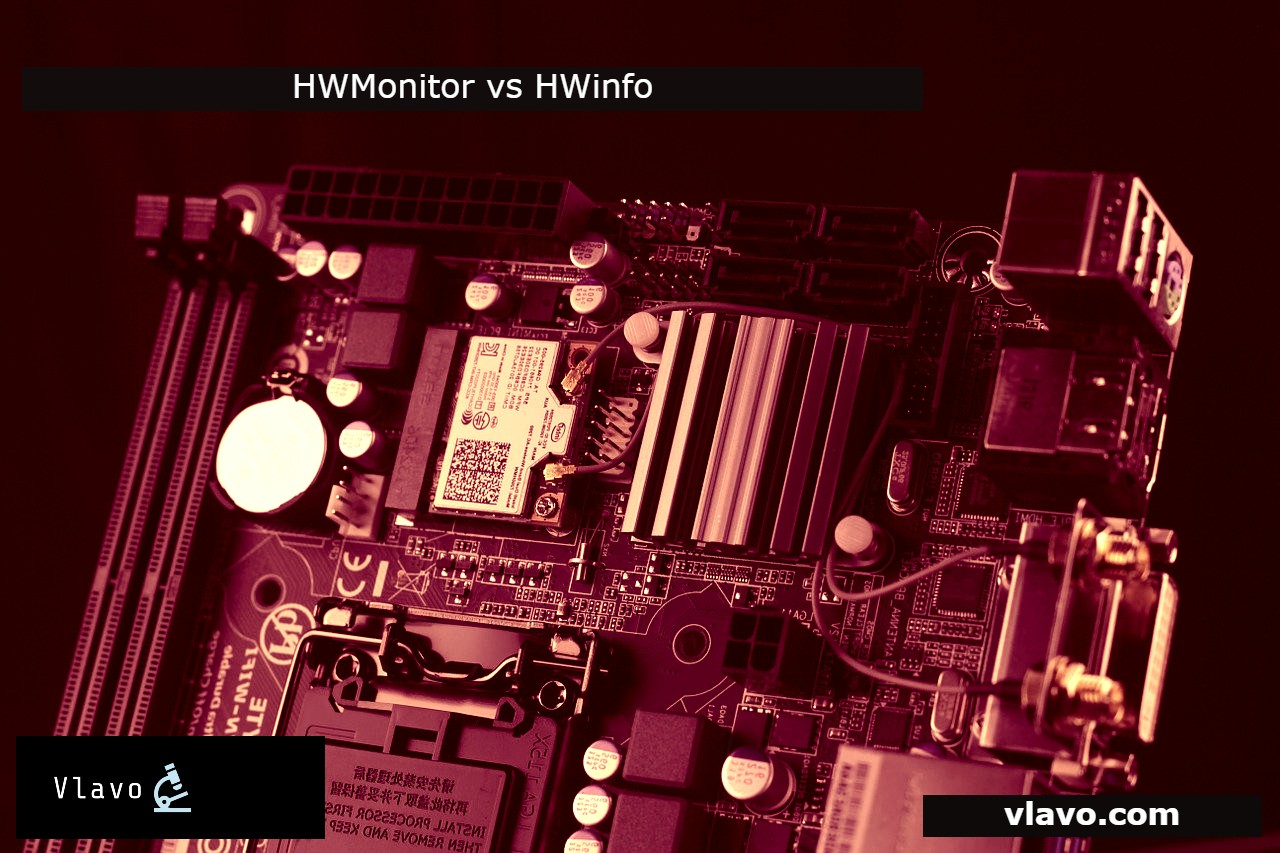





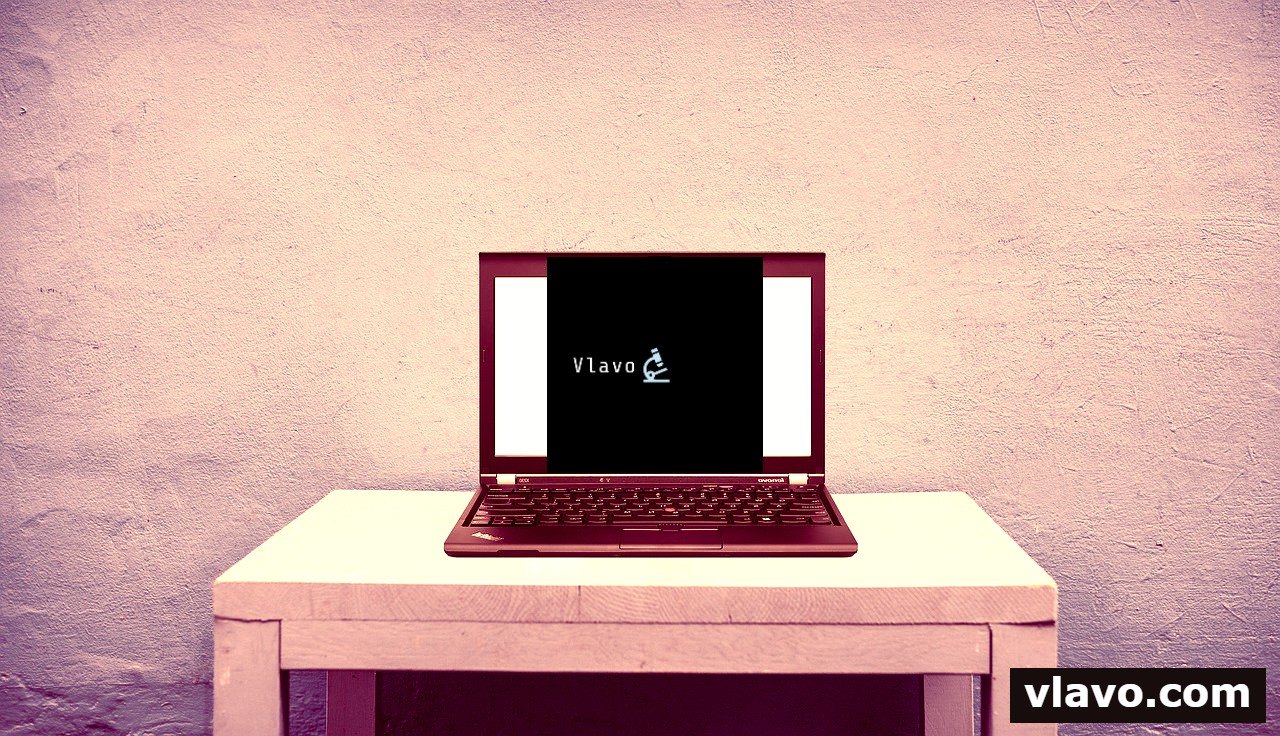
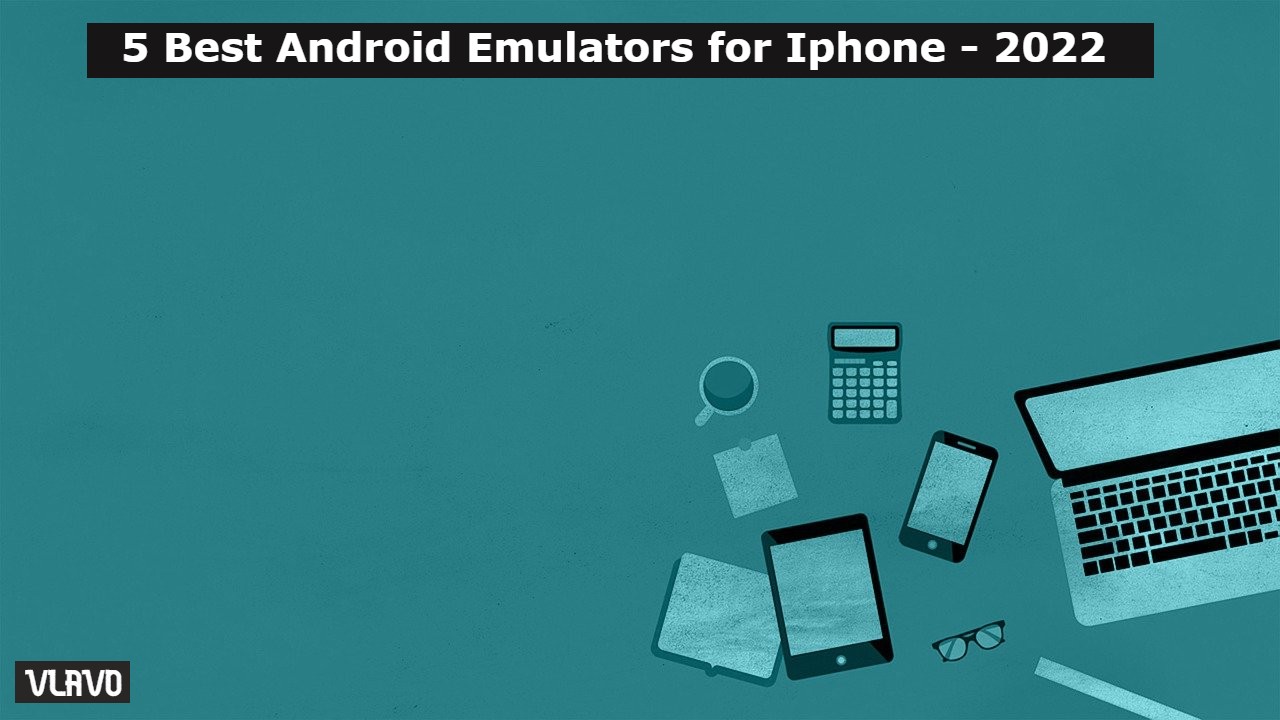

0 Comments