A hardware monitor is a piece of software that keeps track of the health of your hardware installed on your computer. Hardware monitor software can extract a wide range of data about the health of your computer's hardware such as CPU, temperature and fan speed. If the software spits out some abnormal values, you can take the necessary steps to fix the issue as soon as possible. If gaming is one of your hobbies, then hardware monitor tools are a must to inspect and gauge your hardware. Now that we know what a hardware monitor is, let us first know what the features of HWMonitor and HWinfo are before delving into the HWMonitor vs HWinfo analysis.
HWMonitor vs HWinfo
What's new in HWMonitor:
- Vermeer support for AMD Ryzen 5000 "Zen 3" processors.
- Support for Radeon 6800 and 6800 XT GPUs from AMD.
- Preliminary support for Intel's Rocket Lake processors.
- Tiger Lake-U and Tiger Lake-H processors from Intel.
- Support for Intel Z590 chipset.
- NVIDIA RTX 3090, 3080, and 3070 GPU support.
Latest version: HWMonitor 1.44
Release Date: April 21st, 2021
HWinfo is another nifty tool which is worth stashing in your arsenal of hardware monitors. Created by Realix Corp and available as a free Windows download, HWinfo provides you with real-time hardware monitoring and substantial in-depth reports.
Features:
- Extensive hardware information
- Real-time monitoring of system health
- Long and brief report formats
- Auto-updates on a regular basis
- Software that is available for free
What's new in HWinfo:
- Sensor monitoring has been improved on the ASRock Z590 OC Formula and Z590 Phantom Gaming-ITX.
- Unintentional waking up of several NVIDIA dGPUs that were previously disabled by Optimus technology has been fixed.
- All devices now report on their PCI Express Resizable BAR capabilities and status.
- Sensor monitoring has been improved on the MSI Z590 PLUS, MEG Z590 UNIFY, and B560M PRO WIFI.
- AMD Navi14's monitoring has been improved.
- Radeon Adrenalin 21.3.1 has restored AMD Navi21 monitoring.
- Vcore and VDIMM monitoring on ASUS PRIME Z590-A and STRIX Z590 series have been fixed.
- The possibility to collapse sensor groups has been added.
- To decrease the quantity of information on the screen, various sensor values are grouped into nodes (which are collapsed by default).
- In some cases, GUI responsiveness has been improved.
- Sensor monitoring has been improved on the EVGA Z590 FTW and Z590 DARK.
- Support for Intel Rocket Lake has been improved.
- Core Performance Order reporting on AMD Raven, Renoir, and Cezanne has been fixed.
- Updated to include AGESA 1.2.0.1 Patch A support.
- AMD ThreadRipper PRO and next-generation ThreadRipper detection has been improved.
- Intel Integrated GPU clock reporting has been improved.
- Sensor monitoring has been improved on the ASUS ROG CROSSHAIR VIII EXTREME.
- On AMD Zen2/3 CPUs, monitoring of the Global Frequency Limit has been included.
- On AMD Zen2/3 CPUs, DRAM Read/Write Bandwidth is now monitored.
Latest version: HWInfo v7.04
Release Date: May 28th, 2021
If you were worried about how safe HWMonitor is, here is a blog post just for that.
Conclusion of HWMonitor vs HWinfo analysis
After going through all the features of these hardware monitors, we can easily say who the clear winner is — in the HWMonitor vs HWinfo contest. Hands down, HWinfo is the victor! HWMonitor's only drawback is that it only displays data points such as temperatures, voltages and frequencies. It doesn't have as many monitoring functions as some of its competitors, i.e HWinfo. It also lacks the production value and visualisation capabilities of several other popular hardware monitoring solutions.
HWinfo is the obvious alternative to HWMonitor, providing a straightforward but comprehensive hardware and system monitoring experience.
Do you have any questions on this HWMonitor vs HWinfo analysis or is there anything more that you would like to know? Do leave a comment.
Recommended Reading:
How to use HWMonitor - 2021
HWMonitor Fan Control [Control Fan Speed via BIO & SpeedFan]
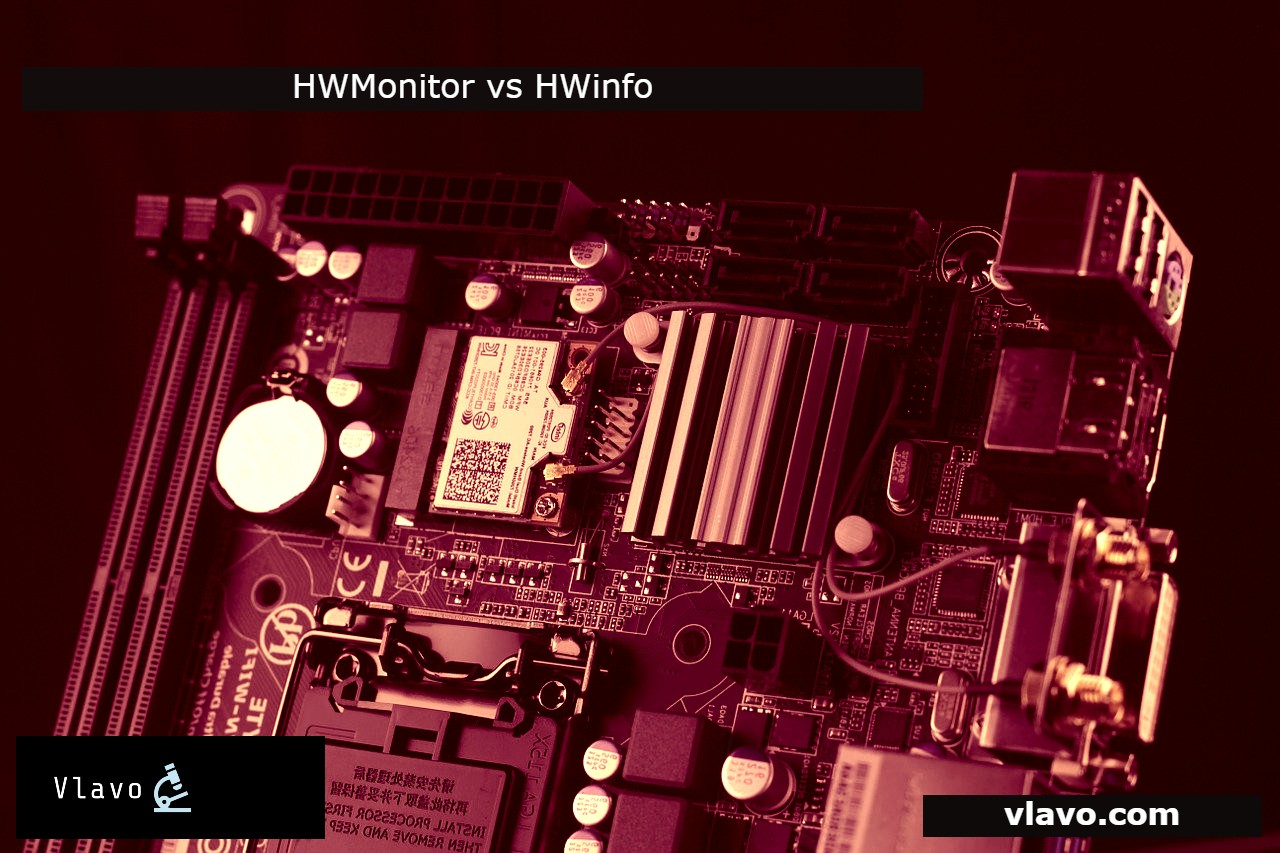




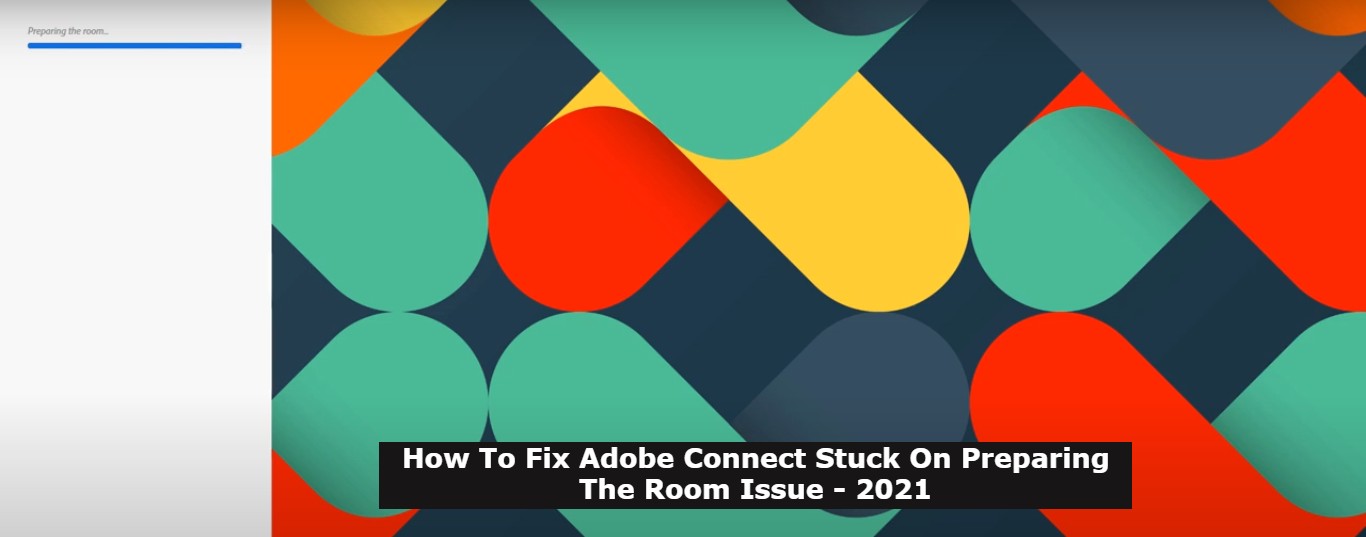




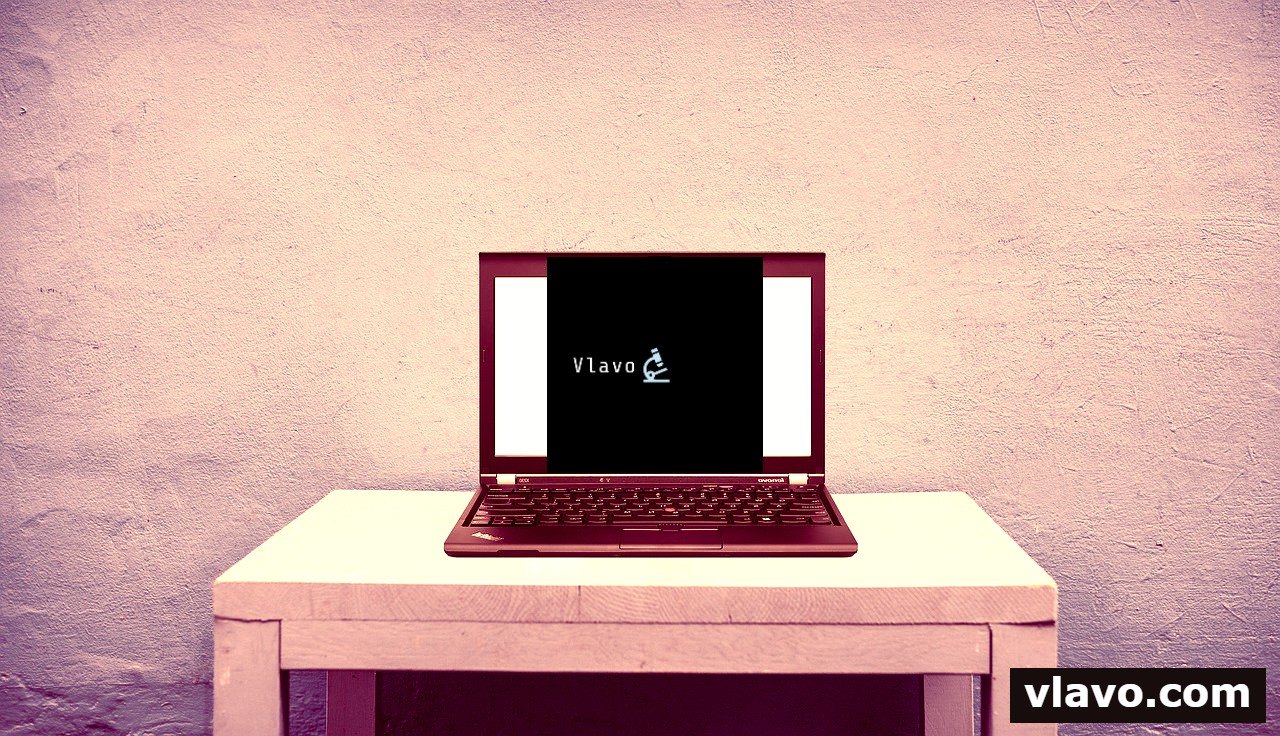
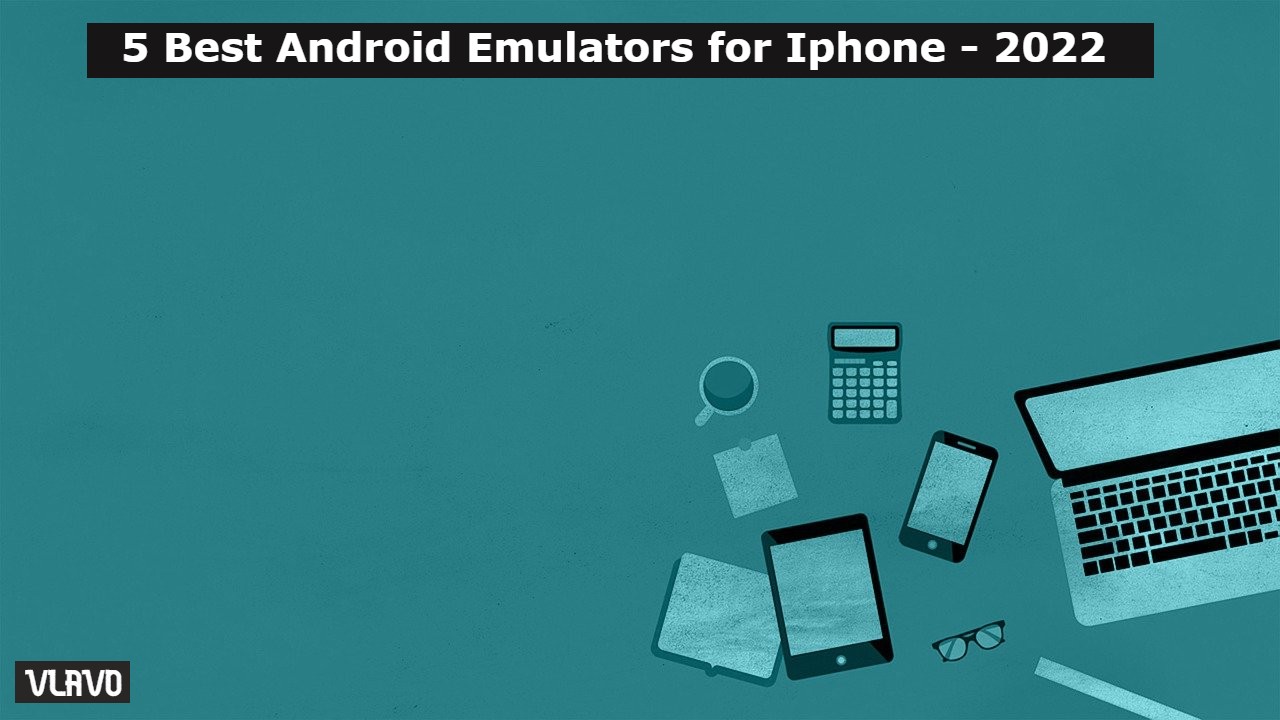

0 Comments