Large corporations are continually engaged in a variety of projects. There are large teams of individuals and a few leaders in charge of making each project a success. Without a software application, it can be difficult to complete a project as more individuals become involved in project management. There are numerous tasks that must be completed in a well-organized manner.
Project teams perform better when they use the most up-to-date technologies available. People are able to collaborate on a range of jobs, which improves the overall workflow. This results in a massive increase in productivity, which leads to marked increased profitability in the corporate/business world. Businesses seek to achieve high quality in a short amount of time. To get this done, the use of project management software is very valuable and crucial for your business or project. That's where Ganttproject comes into the picture.
What is Ganttproject?
GanttProject is a Java-based project management software that encompasses a Gantt chart, calendaring, resource management, and import/export capabilities (HTML, MS Project, PDF, spreadsheets). The software is a project scheduling application, to be precise. It is compatible with Windows, Linux, and Mac OS X.
Construction, media, and other businesses that deal with mid-sized projects, tasks measured in days, and having clear connections between activities are known to benefit from GanttProject.
GanttProject offers a myriad of project charting, milestone implementation, and task creation capabilities. If you've never worked with graphs, charts, or bars before, you might feel a little lost when using this tool. Just like Microsoft Project, GanttProject gives you the option to import and export functions between programs. Despite the fact that there are numerous project management software solutions available, GanttProject stands out since it provides so much for no cost. For this precise reason alone, the software is worth using for your time sensitive projects.
GanttProject allows you to divide your project into a "tree of tasks" and assign different tasks to different members of your team. Similar to Microsoft Project, the program allows you to build task dependencies. The projects are rendered using two types of charts: one for tasks and the other for resources. These graphs could be easily printed, or exported/imported into other applications like Microsoft Project as PDF reports or HTML. This program is actually simple to use for veteran project management program users. New users, on the other hand, may struggle a bit.
GanttProject may not be the greatest solution for inexperienced users, however creating a new project is straightforward. You can set its duration, priority, resources, a web link, and other options after you've created it. The user interface is occasionally a little unresponsive, but the menus and dialogue boxes are easy to navigate.
Gantt charts are useful in GanttProject because they allow you to see how your tasks are organized, establish milestones, and construct a PERT chart. The software, like many of its competitors, allows you to assign human resources to each activity, tracking their role and the amount of time they spend on it. It is feasible to determine who is too busy and who is not working by using a separate resources chart. WebDAV support makes it possible to share projects with coworkers.
''Have you tried your luck at the lottery and not won anything? Here is an awesome automated Lottery Defeater software (the offer is killing it as we speak) where in you just pick your favorite game and select the ''Smart Pick'' feature. That's it! The software will spit out the most likely winnable numbers. The algorithm is based on a live database of lottery results over the past 30+ years. Grab this amazing offer of buying this cool software for only $197 here -> Lottery Defeater. ''
How To Use Ganttproject?
Using Ganttproject is a pretty simple and a straightforward process that anyone including a complete amateur can perform without any hassle. Follow these steps to create a Gantt chart to keep track of your schedule and resources using Ganttproject.
1. First, go to ganttproject.biz and download/install the latest version of Ganttproject.
2. Hold down the "Ctrl" key and then hit "N" to open the "Create new project" window after running the software by clicking on the newly installed GanttProject icon.
3. Fill in the blanks/empty spaces with the name of your project. At this stage, you can also fill in the name of your organization, a web link, and a description. Select 'Ok'.
4. Determine how many tasks you have and hold down the "Ctrl" key while pressing the "T" key for each task you want to add.
5. To highlight all of the tasks under task 0, press "Shift" and the left mouse button at the same time.
6. Right-click the highlighted area with your mouse pointer and select "Indent," then left-click.
7. Rename task 0 as the project name by double-clicking on it.
8. Rename all of the other tasks by double-clicking on each one.
9. Hold the left mouse button down on each task bar (the blue image) and drag the black arrow to the task below. As a result, the start of the next task is contingent on the completion of the previous one.
10. To activate/turn on a dialogue box, double-click on a task date, then estimate/calculate how long each task will take to complete. To close the box, select "Ok."
11. Select the “Resources Chart” tab/section from the drop-down menu.
13. Go to the "Gantt" tab.
14. To open a conversation box, double-click a task date. From the drop-down menu, select the "Resources" tab.
15. Select "Add" and then "Resources" from the drop-down menu to add a resource to this job. To close the dialogue box, select the "Ok" option. Make a list of resources for each of your tasks. Adding more than one resource to a task reduces the time it takes to complete it.
Congratulations! You've created a Gantt chart to keep track of your project's development.
We hope that we have been able to help you with this detailed tutorial on how to use Ganttproject. If you have any questions or queries, do leave a comment below and we would be more than happy to assist you. Stay safe!
Recommended reading:







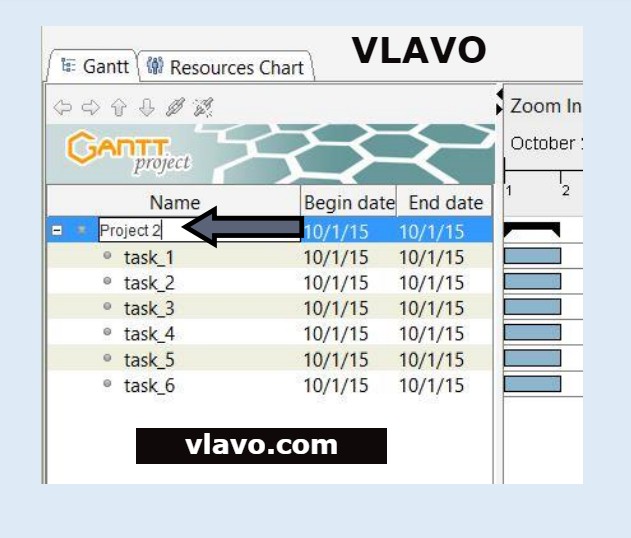
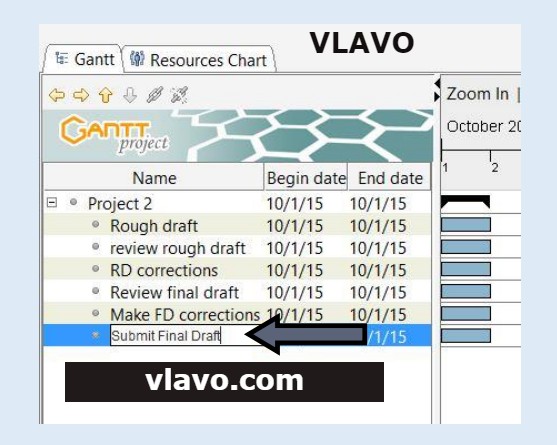









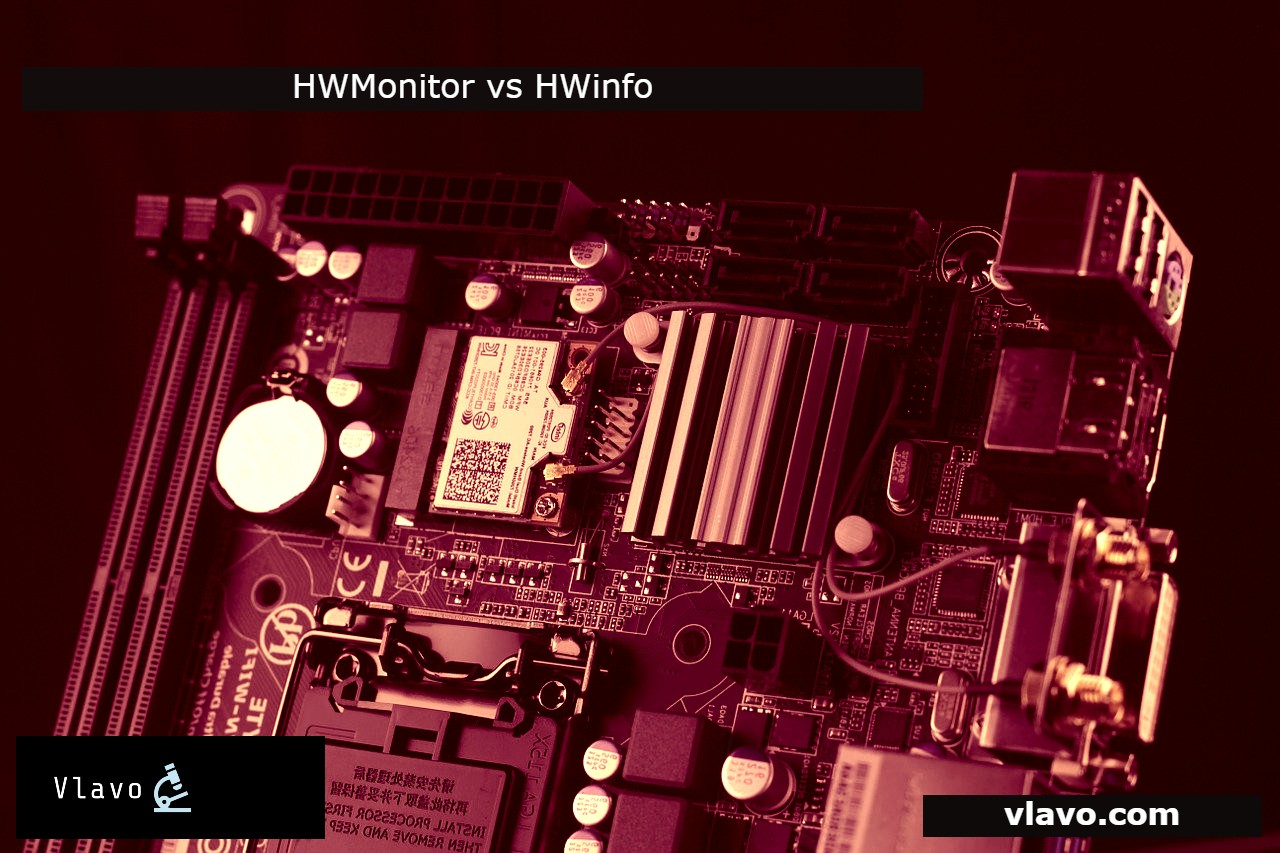

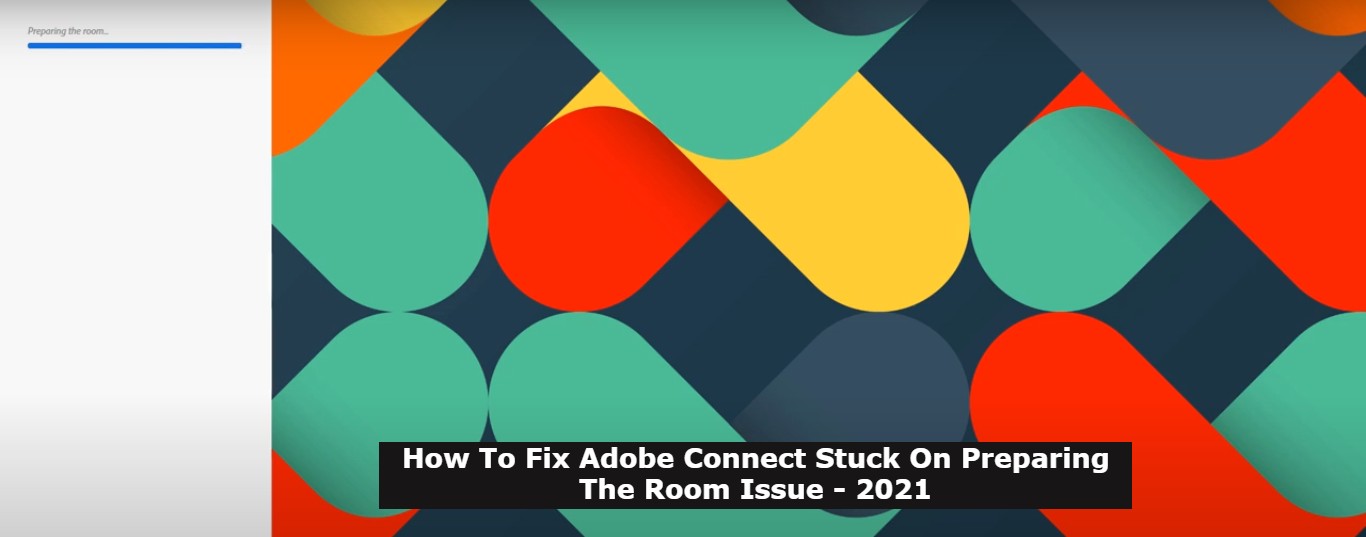




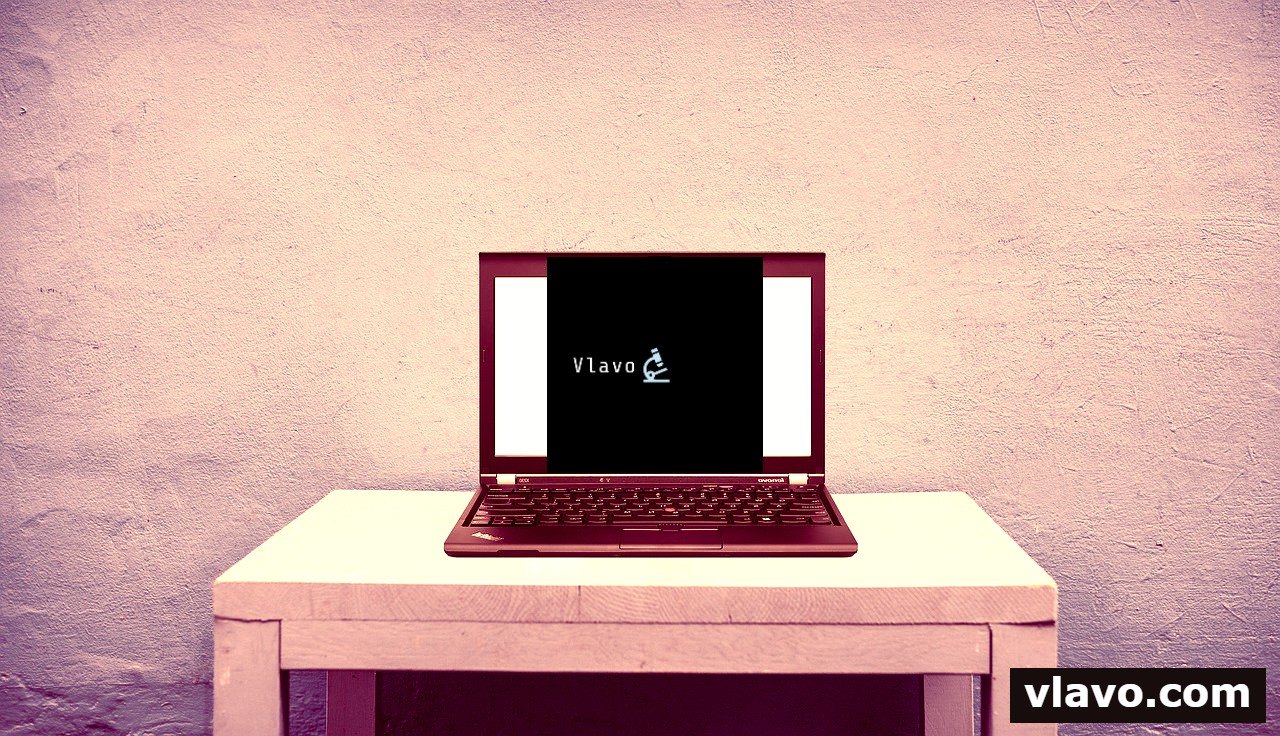
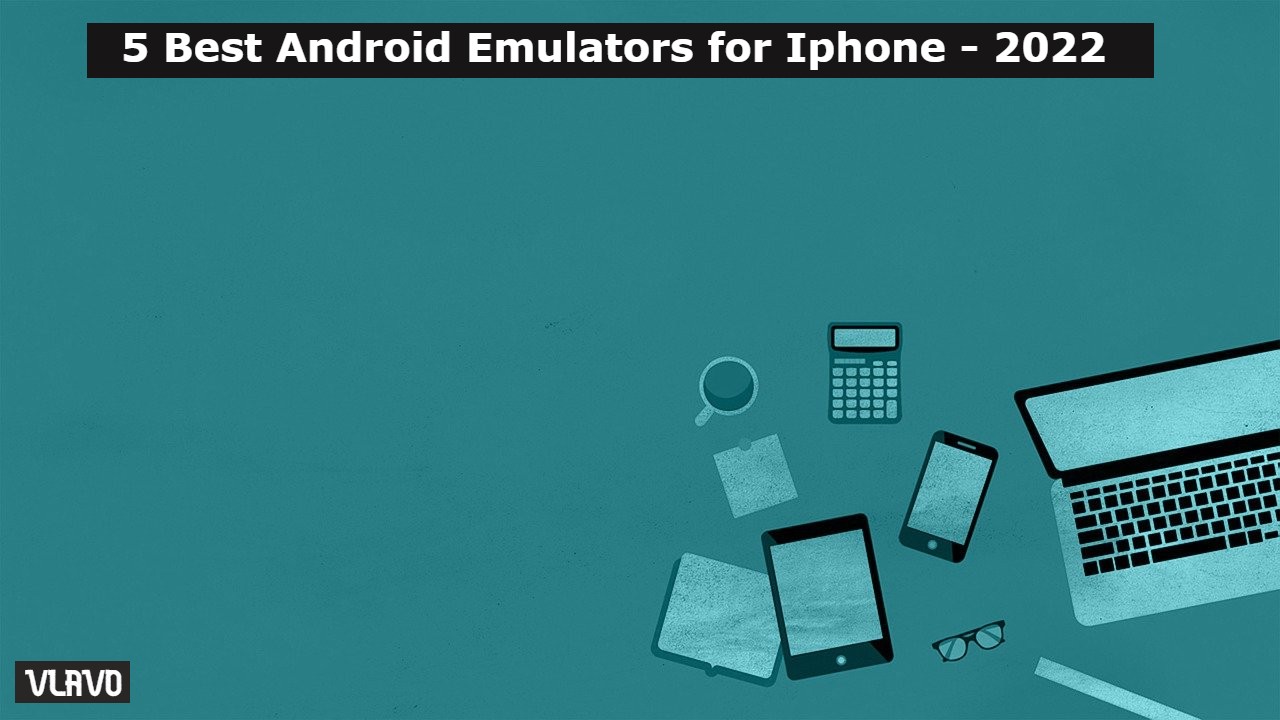

0 Comments