There's something about Ello. She is the hottest gal in town. Everyone wants her. Everyone wants to know her and everyone wants to go out on a date with Ello. Some smart folks wanting to make a quick buck on Ello are even selling Ello invites on Ebay from anywhere between $10 to $1000 but thanks to Kate Knibbs, Gizmodo Staff Writer, I was able to finally go out on a date with Ello.
If you are not living under a rock and if you have some access to the internet, chances are that you may have heard about the latest chick Errr! fad in the social media space - Ello! Known to nerds and non-nerds alike as Anti-Facebook, it's popularity is catching up on like a viral epidemic with over 31,000 requests per hour!
So what makes Ello so special and so Anti-Facebook, you might ask. Well the answer is pretty simple: No Ads. It's simple and devoid of any complexities that we are so used to in the likes of Facebook.
Here's my personal experience or rather my date with Ello:
When you get an email invite, you will have to first click on the link sent by Ello which will take you directly to Ello. You then have to sign up by with the usual process of entering your email ID, username and password.
As you enter your profile page, it mostly reminds of you twitter albeit with a more simplistic design. You can search for profiles using the 'Discover' option and once you find someone you like, you can 'Follow' them by either clicking the 'Friend' or 'Noise' button next to their profile. You can invite up to five friends by entering their email ids or alternatively, you can send them an invite code manually.
You can create a post entry by clicking on the 'Ello' tab. You can drag and drop image files, including .JPG, .GIF, animated .GIF, and .PNG files. When someone reads your post, you can see how many views that post got. So now you know, your post is not totally ignored if not commented upon.
The next feature you can check out is 'Settings.' You can upload your profile picture, header (just like twitter), write something about yourself in the 'Bio' section and insert a link to your website, blog etc. Seems pretty neat. Also in 'Settings' section, you can choose if you want to make your profile public, allow comments, analytics (Ello to gather anonymous information) and notifications about comments, mentions and new followers. Lastly, you can also choose to delete your account in a single click unlike Facebook wherein you can only 'Deactivate' the account before you can actually delete your account.
Here are some features which are already present:-
You can create a post entry by clicking on the 'Ello' tab. You can drag and drop image files, including .JPG, .GIF, animated .GIF, and .PNG files. When someone reads your post, you can see how many views that post got. So now you know, your post is not totally ignored if not commented upon.
The next feature you can check out is 'Settings.' You can upload your profile picture, header (just like twitter), write something about yourself in the 'Bio' section and insert a link to your website, blog etc. Seems pretty neat. Also in 'Settings' section, you can choose if you want to make your profile public, allow comments, analytics (Ello to gather anonymous information) and notifications about comments, mentions and new followers. Lastly, you can also choose to delete your account in a single click unlike Facebook wherein you can only 'Deactivate' the account before you can actually delete your account.
Here are some features which are already present:-
- Simple commenting
- User Discovery
- Fluid grid view
- Views on posts
- Drag users
- Email notifications
- System to invite
- Announcement system
- OPA = Javascript refactor
- Emojis
- Ability to view followers and also following lists
- And many more features are coming very soon





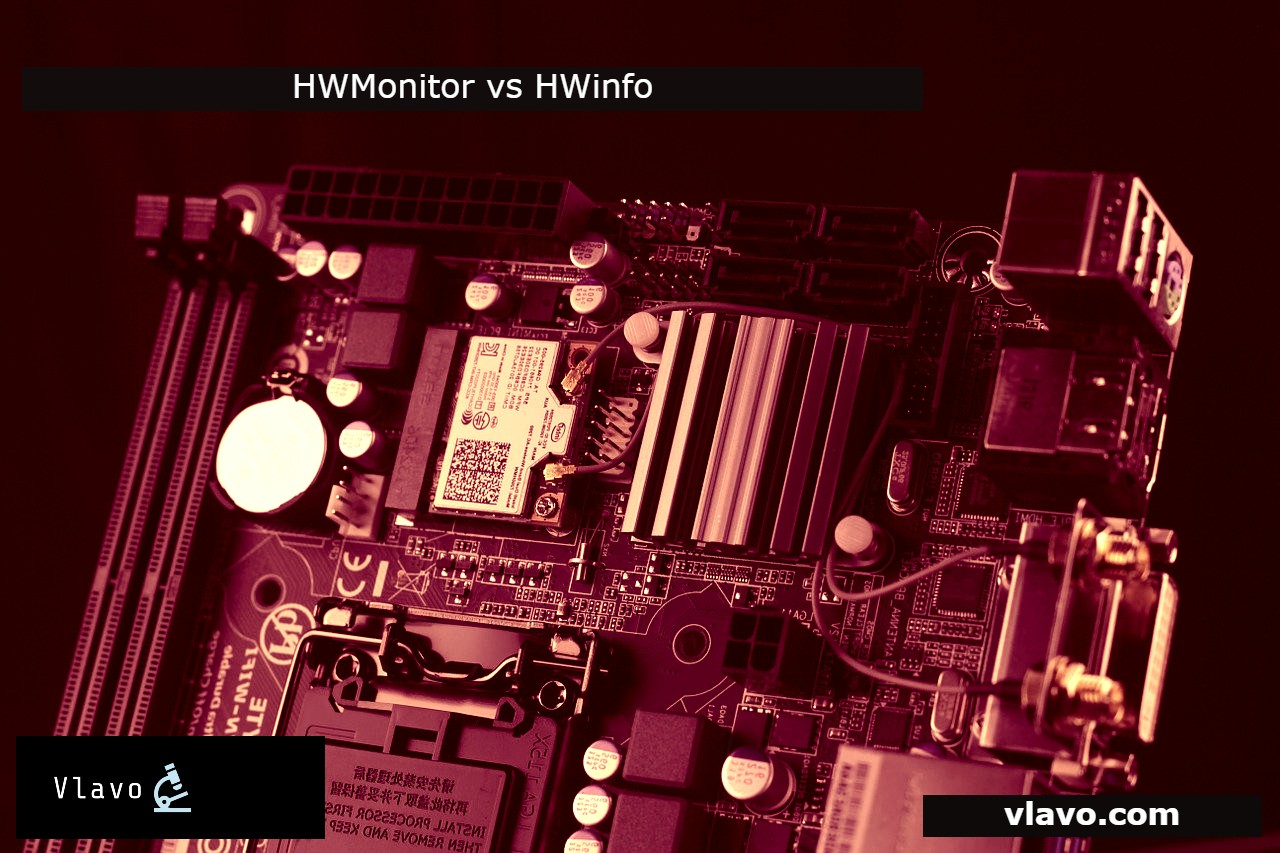

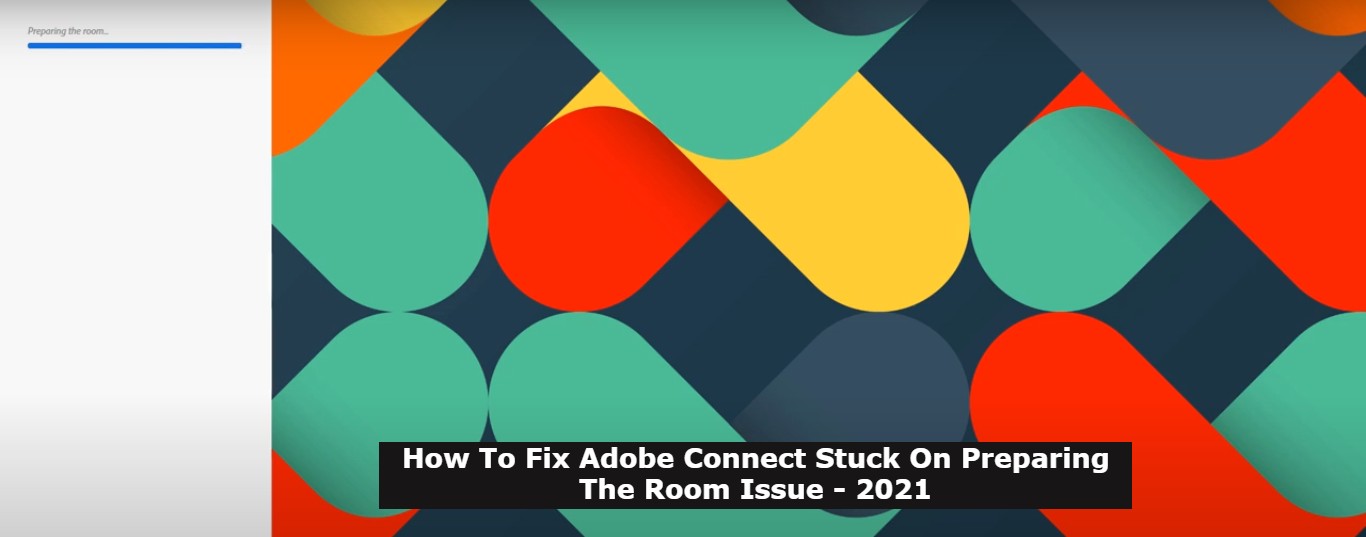



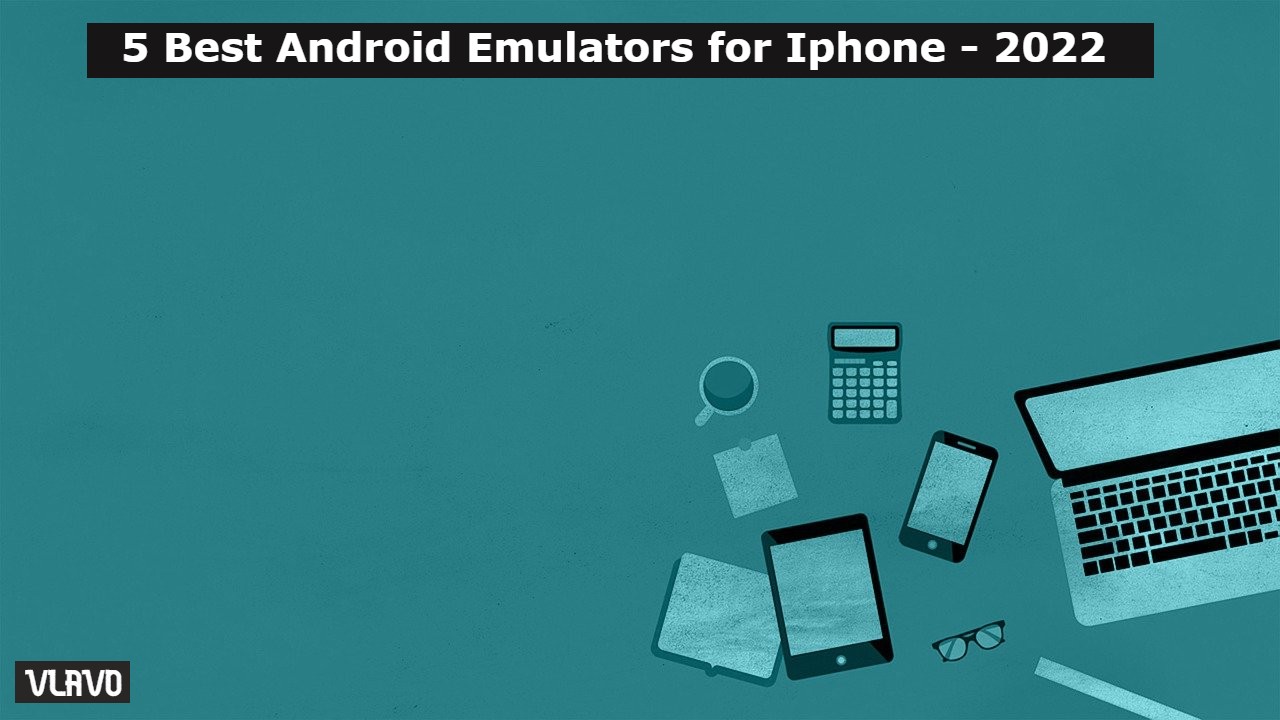

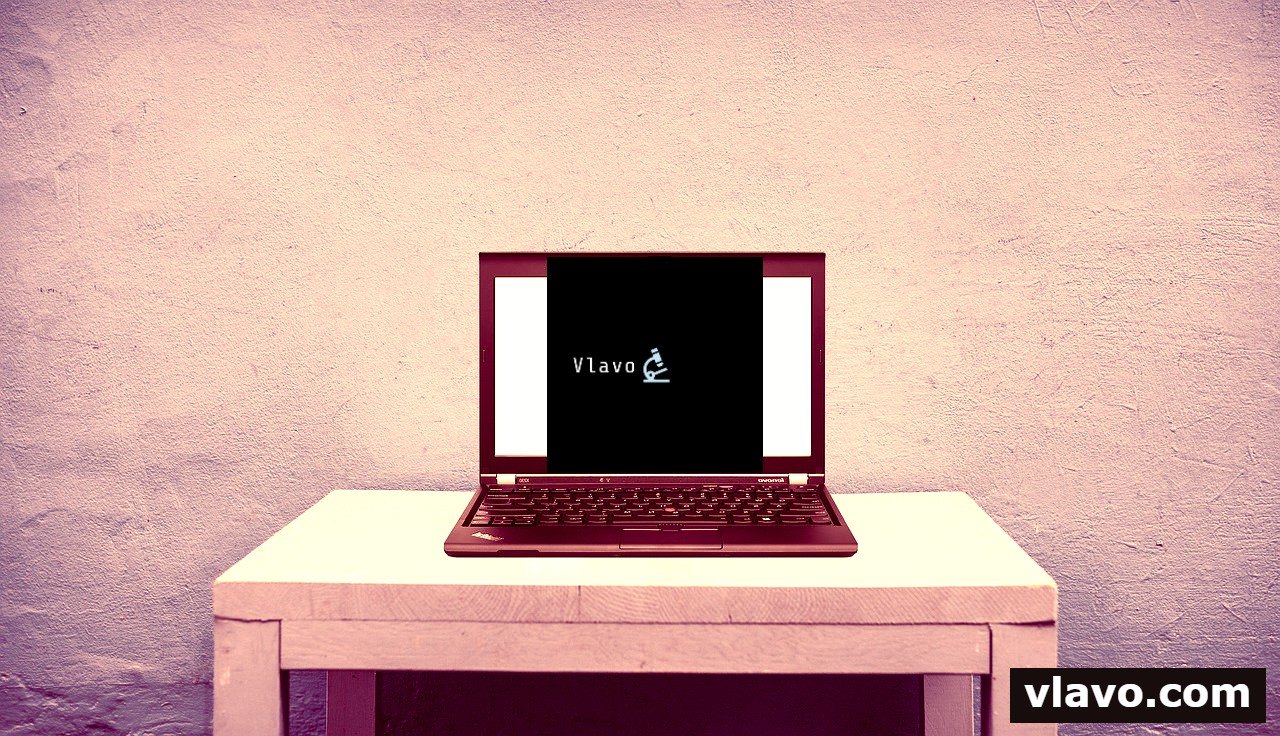
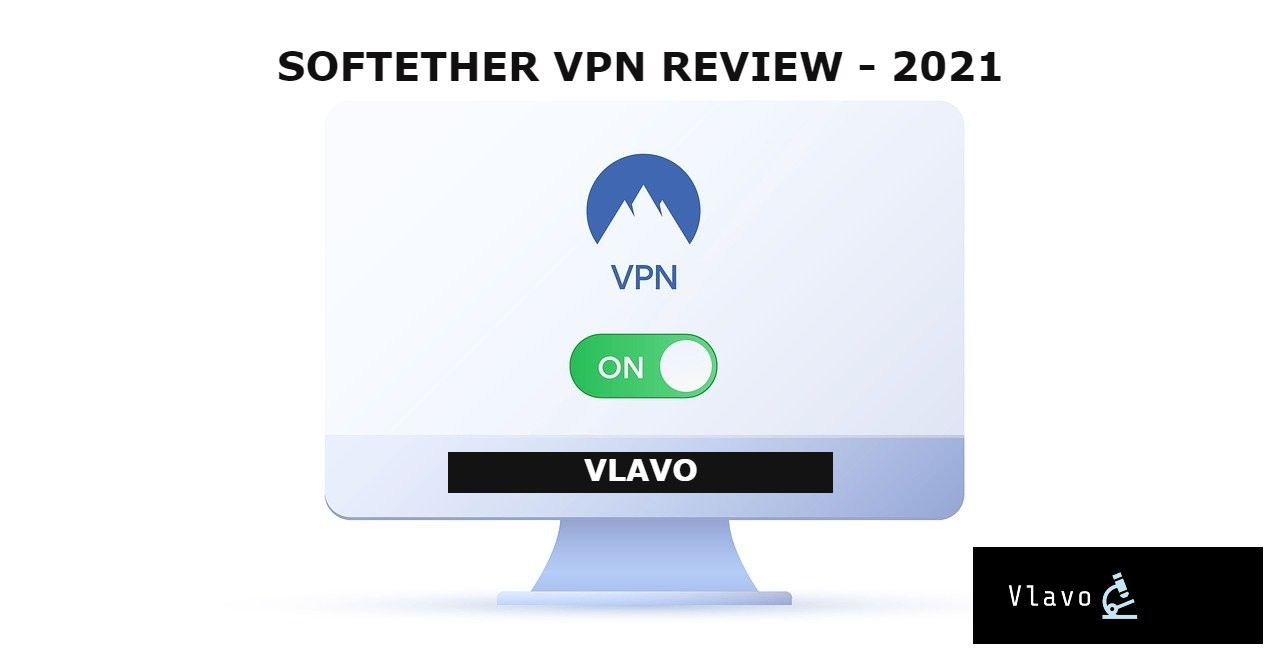
0 Comments